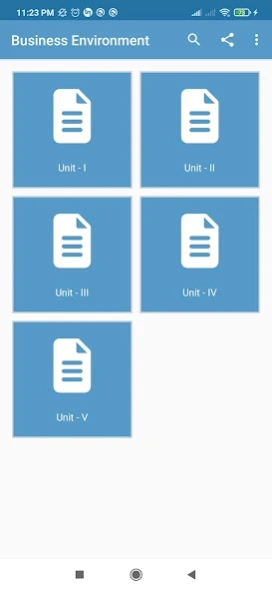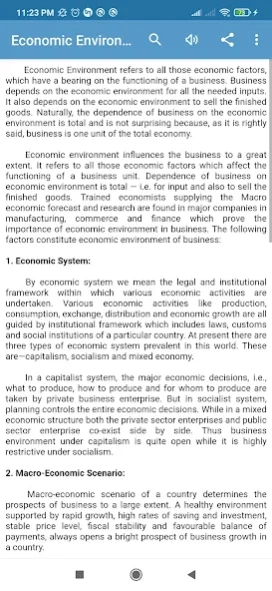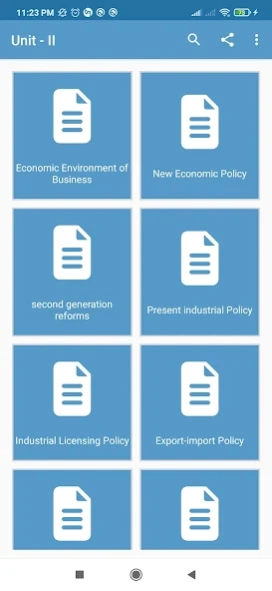Business Environment 1.1
Free Version
Publisher Description
Business Environment - Free simple & easy handy notes to learn business environment.
Free simple & easy handy notes to learn business environment. It is basically developed for management,commerce and professional courses like engineering,MCA & BCA. All topics of business environment is indexed below with chapter wise.
Unit - I
Concept of business environment
Components of business environment
Concept of social audit
Concept of business ethics and morality
Socio culture environment base of business.
Unit - II
Economic Environment of Business
New Economic Policy
second generation reforms
Present industrial Policy
Industrial Licensing Policy
Export-import Policy
Monetary Policy
Fiscal Policy
Unit - III
Political and Legal environment of Business
Critical elements of political environment Government and business
Unit - IV
Competition Act 2002 Liberalization Policy Implications of Globalization
Policy in Business
Unit - V
International and Technological Environment
Multinational corporation (MNC)
Foreign Collaborations and Indian Business
Non-resident Indians and Corporate sector International Institutions
W.T.O. World Bank IMF Foreign trade Policy
Technological Environment in India
About Business Environment
Business Environment is a free app for Android published in the Teaching & Training Tools list of apps, part of Education.
The company that develops Business Environment is Light of Learning. The latest version released by its developer is 1.1.
To install Business Environment on your Android device, just click the green Continue To App button above to start the installation process. The app is listed on our website since 2021-02-03 and was downloaded 0 times. We have already checked if the download link is safe, however for your own protection we recommend that you scan the downloaded app with your antivirus. Your antivirus may detect the Business Environment as malware as malware if the download link to com.commerce.business_environment is broken.
How to install Business Environment on your Android device:
- Click on the Continue To App button on our website. This will redirect you to Google Play.
- Once the Business Environment is shown in the Google Play listing of your Android device, you can start its download and installation. Tap on the Install button located below the search bar and to the right of the app icon.
- A pop-up window with the permissions required by Business Environment will be shown. Click on Accept to continue the process.
- Business Environment will be downloaded onto your device, displaying a progress. Once the download completes, the installation will start and you'll get a notification after the installation is finished.